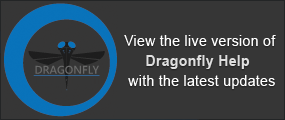ROI Templates
To help accelerate segmentation workflows, you can create ROI templates. An ROI template is simply a set of regions of interest that are assigned a unique name and color. The geometry of the ROIs can be selected when you load a saved template. Saved templates are available from the Templates button on the ROI Tools panel.
ROI template

You should note that only the name and color assigned to each region of interest is saved in an ROI template. You can a shape when you load the template.
- Add the required number of new regions of interest to the Data Properties and Settings panel.
- Name each region of interest and assign it a unique color.
- Select each region of interest that you want to include in the template.
- Right-click the selected regions of interest and then choose Save as a Template in the pop-up menu.
- Enter a name for the ROI template in the Save ROI Template dialog.
You should note that the voxels within each region of interest in the template that is loaded will be unlabeled and that you must choose a shape for the new ROIs.
- Click the Templates button on the ROI Tools panel and then choose Load a Template in the menu.
- Choose the required template in the submenu.

The New ROIs from a Template dialog appears.
- Select a shape for the new ROIs.

Shapes can be provided by loaded image data, regions of interest, or multi-ROIs.
- Click OK to load the template.
The new regions of interest are added to the Data Properties and Settings panel.
If required, you can delete an ROI template.
- Click the Templates button on the ROI Tools panel and then choose Delete a Saved Template in the menu.
The Delete a ROI Template dialog appears.
- Choose the template you need to delete.
- Click the OK button to delete the template.